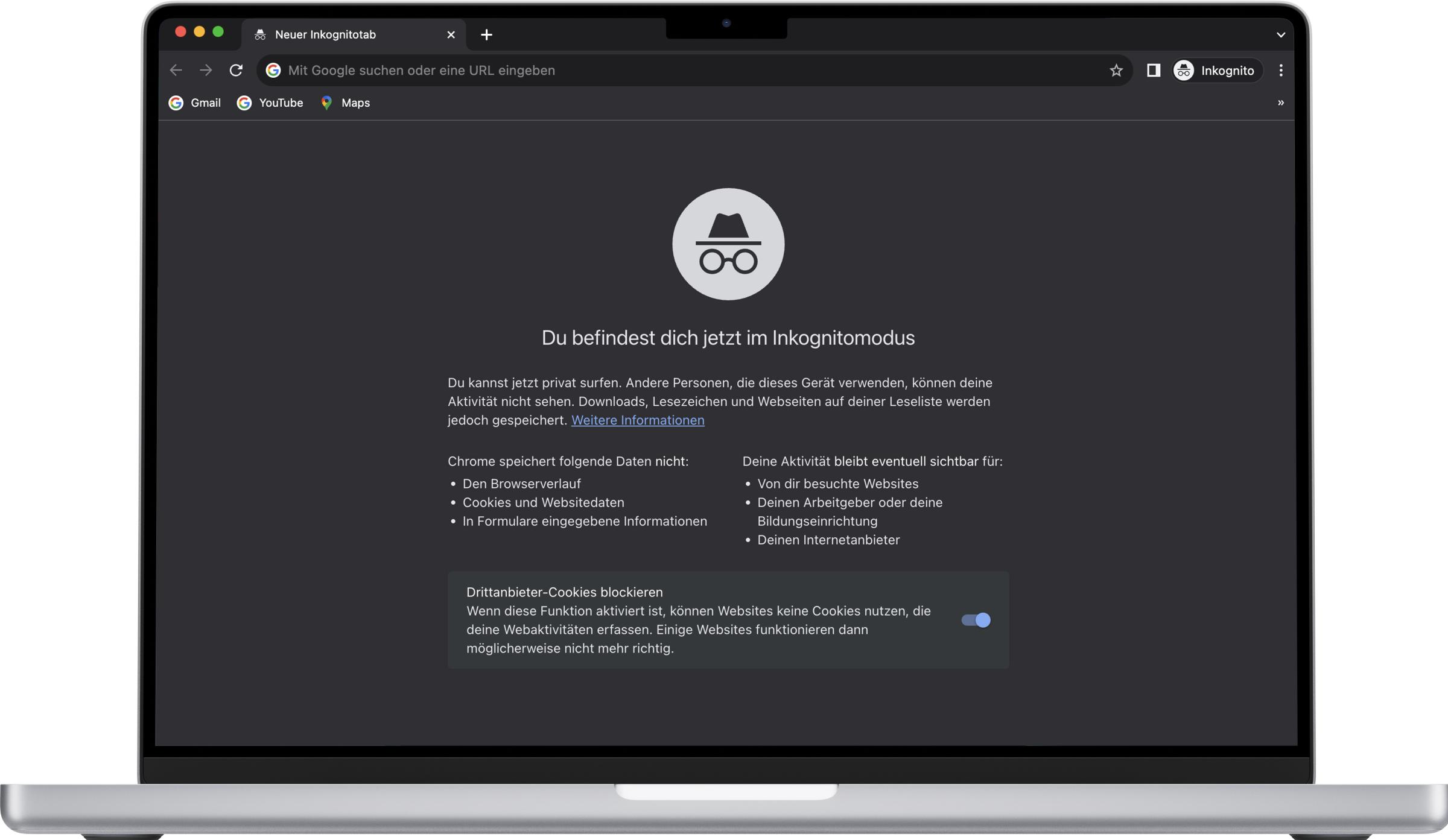Tips for private and anonymous surfing
When you are online, you leave digital traces behind. Especially if you are looking for sensitive topics such as violence, help or advice, it can be important to hide your online activities.
This page shows you how to better protect your privacy - with simple measures and helpful tools.
Surfing privately or anonymously - why is it important?
Many of your surfing activities can be easily tracked. Your search history, cookies or IP address provide information about what you have done and when. To protect yourself from risks - for example, if other people have access to your device - you can surf privately or anonymously.
It's important to know:
Private browsing and anonymous browsing are not the same thing.
- Private browsing means that your device does not save any data about your session - for example in the incognito mode of your browser.
- Surfing anonymously means that your identity and your activities are also concealed from third parties - such as internet service providers or websites.
Private browsing therefore protects you from prying eyes on your own device, but does not offer complete protection of your data online.
Surf privately: Use incognito mode
Almost every browser offers a private mode, also known as incognito mode. This means that the search history is not saved and cookies are deleted after the session.
How it works:
- Open a new "private window" or "incognito window".
- Surf as usual.
- Important: Close the window completely after the session so that no traces are left behind.
Delete history and data afterwards
If you have not used private mode, you can remove your traces manually:
- Open the settings of your browser.
- Delete the history, cache and cookies.
- Check the Download folder and delete saved files - including in the recycle bin.
These steps work on smartphones, tablets and computers - the menu items may vary slightly depending on the device.
Anonymous surfing: Tools for more security
If you want to surf the internet anonymously, you need special programs that offer more protection than incognito mode.
These tools will help you:
- TOR-Browser: Routes your connection via several servers - your IP address remains hidden.
- VPN services: Encrypt your connection and hide your location.
- Anonymous search engines: Like DuckDuckGo or Startpage - they do not store search histories or user data.
These tools require some technical understanding, but offer a significantly higher level of anonymity.